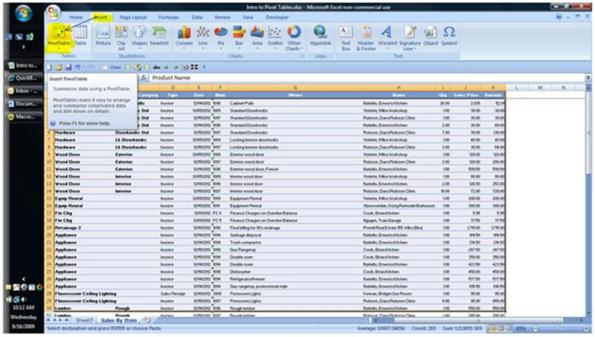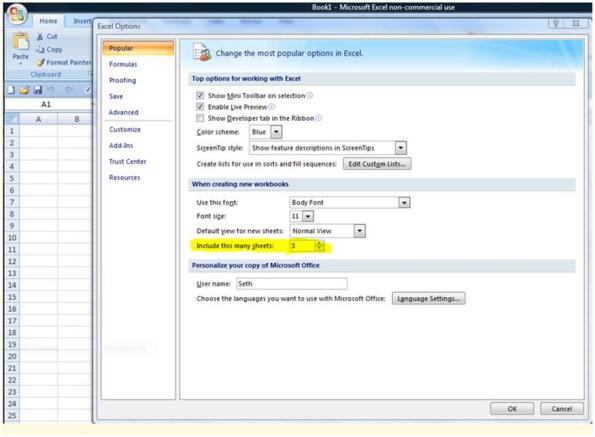Archive
Introduction to Pivot Tables
Pivot tables in excel are not really all that different in concept from when a basketball player pivots on one foot after he (OR SHE) has stopped dribbling (not drooling). The idea is that you stop on one piece of data and then focus on the surroundings. Then you can describe your surroundings with other pieces of data in terms of your columns and rows. In the web cast here we show you how to start using pivot tables using sample data (of course J) based on an export from a QuickBooks file. We show you how you can begin to describe sales data in powerful and meaningful ways using pivot tables.
We begin with a regular table filled with Data:
Then go to your Insert tab and choose Pivot Table:
Next you will select your range (Excel will recognize your table as the range) and you will be presented with some options as well as the opportunity to re-define your range in case Excel was wrong L.
Once you click ‘ok’ excel will insert a new sheet with the layout for the pivot table. Now you’re ready to get started building the pivot table based on your data.
The Video Web Cast will give you a clear introduction on this.
You can watch it here (from the Youtube insert) or for a better quality version, watch the original unfiltered web cast as seen directly from our home website here: Microsoft Excel –Introduction to Pivot tables
MS Excel – Data Filters and Table Formatting
MS excel is great for tracking and analyzing information such that you can quickly sort and filter your information to get at what you want and get it quickly. There are some really easy to use tools that excel offers in terms of sorting, filtering and formatting that make this all much easier and you don’t need to be an excel wiz to learn this stuff.
When you filter data in excel you take the information in a list in a given column and tell excel that you only want to see the rows containing what you select. You can do this over multiple columns in order to filter the data down based on very specific criteria. In the example you’ll see here we show you a list that we are building of all of the tutorials we’ve recorded. You’ll see how you can filter a list like this down to all QuickBooks classes recorded in a specific year and you could even take it further to get it down to a specific month. When you understand the concept, then you can apply the mechanics to any list you might have in ms excel.
Also we demonstrate how you can format your data as a Table which is a specific designation in excel and once you do this you have formatting options that can be accomplished manually but you will hear why this is much better in the web cast.
Please enjoy the web cast!
Tracking Your Credit Card Information
![]()
On 9/17/08 we recorded a web cast that showed you how to do some simple yet powerful things in terms of tracking information.
MS Excel is a great tool for keeping track of any information that can be listed. Credit Cards are a great example. In this web cast we show you how to set up a dashboard showing you each of your credit cards and all of the relevant and important information so that when you need to you can manage your credit cards from one convenient place. We also demonstrate some advanced formatting for dates and phone #’s. Also when it comes to credit cards the utilization is an important thing to understand and be aware of and in this example we show you and explain to you how this works and how it is calculated.
Formatting your forms in MS Excel is very important to make your information presentable and easy to read. Also by using Data Filters you can easily isolate important information. We show you how to do these things in this web cast.
Please enjoy the video web cast here: http://nerdenterprises.acrobat.com/p25375480/
For a much more advanced version of what we create during this web cast and a related tutorial on how to use it, click here: http://nerdenterprises.com/product_info.php?products_id=74